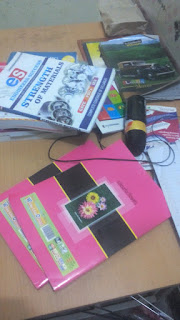A healthy body is the most valuable asset in human life.Though valuable assets come by great efforts and discipline.A healthy body leads to a healthy social life, personal life & of course a healthy mind.
Our body is only thing that remain with us till our last moments.
1. Reversible Reaction...
2. Strengthening Abdominal Muscles Cures 75% Back Problems.
In today's generation people do a lot of sitting, as human muscles are not meant to be stationary for a long time, it causes back pain & back deformation.
Also a back injury may causes many problems.
Since back bone takes support of our body we can't take a liability on this. So strengthening abdominal muscles is your best bet.
3. Eat Egg White (Great Source of Calcium).
Researcher says Egg is nearly perfect food in nature. It contains a great amount of Calcium, mostly all type of Vitamins & Minerals eg. Iron, phosphorus, Zinc etc. and many Proteins essential for human body.
Read more about Egg click here
5. Overcome the Vomiting Sensation while Travelling.
Many times people start feeling sickness, dizziness & vomit out as soon as they cover few miles of their journey either in a car, in a bus or in a train, well in medical term it is called 'Motion Sickness' or 'Kinetosis' or Travel Sickness.
I too had faced these sometimes but thanks to "Lemons"..!!!
Yes, You heard it right, Just drink a glass of simple lemon water & be back in business.Most of the time those were lemons which saved my day.
6. Coming Soon....
This Post will be updated time to time.
Keep visiting for more interesting tips....
Like us on Facebook..
Our body is only thing that remain with us till our last moments.
1. Reversible Reaction...
2. Strengthening Abdominal Muscles Cures 75% Back Problems.
In today's generation people do a lot of sitting, as human muscles are not meant to be stationary for a long time, it causes back pain & back deformation.
Also a back injury may causes many problems.
Since back bone takes support of our body we can't take a liability on this. So strengthening abdominal muscles is your best bet.
3. Eat Egg White (Great Source of Calcium).
Researcher says Egg is nearly perfect food in nature. It contains a great amount of Calcium, mostly all type of Vitamins & Minerals eg. Iron, phosphorus, Zinc etc. and many Proteins essential for human body.
Read more about Egg click here
4. For Healthy Teeth, Don't Brush After Eating.
Don't brush your teeth immediately after meals and drinks, especially if they were acidic. Acidic foods—citrus fruits, sports drinks, tomatoes, soda (both diet and regular)—can soften tooth enamel "like wet sandstone," says Howard R. Gamble, immediate past president of the Academy of General Dentistry. Brushing your teeth at this stage can speed up acid's effect on your enamel and erode the layer underneath. Gamble suggests waiting 30 to 60 minutes before brushing.
5. Overcome the Vomiting Sensation while Travelling.
Many times people start feeling sickness, dizziness & vomit out as soon as they cover few miles of their journey either in a car, in a bus or in a train, well in medical term it is called 'Motion Sickness' or 'Kinetosis' or Travel Sickness.
I too had faced these sometimes but thanks to "Lemons"..!!!
Yes, You heard it right, Just drink a glass of simple lemon water & be back in business.Most of the time those were lemons which saved my day.
6. Coming Soon....
This Post will be updated time to time.
Keep visiting for more interesting tips....
Like us on Facebook..